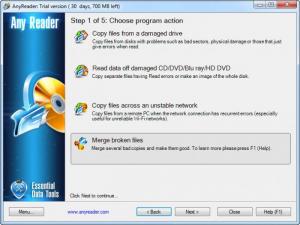AnyReader
3.18
Size: 0 Bytes
Downloads: 4957
Platform: Windows (All Versions)
The hard disk is the most unreliable hardware device of a computer. That's because it has a lot of moving parts and generates heat. These characteristics, together with the extensive use, can sometimes generate file errors and can also cause bad sectors to appear on the hard disk's surface. In this case, your personal and important data stored on the hard disk could get corrupted. The same situation is in case of a badly scratched CD or DVD. Optical discs are very sensitive when it comes to scratches. Even a tiny one can ruin your disk. In these cases, you will need a specialized application for recovering your data from these damaged devices.
An application which can help you here is AnyReader. This simple Windows program allows you to recover any kind of data from scratched discs or malfunctioning hard disks. The program is very simple to install and features a graphical welcome screen which features several options.
Using this screen, the user can select which type of recovery the program should perform, either from a hard disk which contains bad sectors, an optical disc which contains scratches, or from a network which generates file errors. By selecting the first option, the user just needs to choose the desired partition where the files should be recovered from. At this point, the program will quickly analyze the partition and will try to copy all the files from it without any errors.
When choosing to recover data from optical discs, the user has several possibilities, either copy all the files one by one or create a disc image, which can be saved as an ISO file. AnyReader is even able to rip music from scratched audio CDs.
By choosing to copy data from a computer connected to an unreliable network, the user will be able to obtain all the needed files without errors, even if we are talking about a WIFI network with a very week signal.
Pros
It allows you to recover any kind of data from scratched discs or corrupted hard disks. Besides that, the interface features several step by step wizards which are easy to use. Furthermore, it can copy data from a slow or unreliable network.
Cons
The demo version has some limitations, for example, it cannot copy all the selected files and folders. AnyReader allows you to recover any file from a scratched optical media or corrupted hard disk, ensuring that you will get all your data back without any errors.
AnyReader
3.18
Download
AnyReader Awards

AnyReader Editor’s Review Rating
AnyReader has been reviewed by Jerome Johnston on 19 May 2012. Based on the user interface, features and complexity, Findmysoft has rated AnyReader 4 out of 5 stars, naming it Excellent